Grid snapping
Grid snapping is extremely important. Always work with grid snaps turned on. There are three grid snap options: rotation grid, drag grid , and scale grid . The following screenshot shows the Drag grid option, the Rotation grid option, and the Scale grid option at the bottom-right corner:
Uncheck/check: turns on/off the drag/rotation/scale grids. I would recommend always having this turned on. In some cases, for fine detailed work, you may need to turn it off.
Tip
[ ] Bracket keys increase or decrease grid.
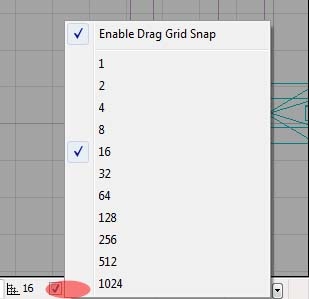
Get Unreal Development Kit Beginner’s Guide now with the O’Reilly learning platform.
O’Reilly members experience books, live events, courses curated by job role, and more from O’Reilly and nearly 200 top publishers.

