Autosave
When you first launch the editor, you will have Autosave automatically enabled. This will save your map at a chosen timed interval. You can set how often it will automatically save by clicking the Left Mouse Button (LMB) on the arrow on the bottom-right of the Autosave Interval and choosing the time you want, as shown in the following screenshot:
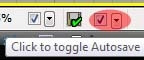
You will find the Autosave feature at the bottom right of the editor. If you enable Autosave, there are a few options such as Interval and Type.
Save manually by going up to File | Save As.
Get Unreal Development Kit Beginner’s Guide now with the O’Reilly learning platform.
O’Reilly members experience books, live events, courses curated by job role, and more from O’Reilly and nearly 200 top publishers.

