Starting pico and dabbling with it
You can start and dabble with pico using the following steps. Notice that the pico interface is intuitive and easy to navigate in, as shown in Figure 4.3.
Figure 4.3. pico offers an intuitive interface for editing text.
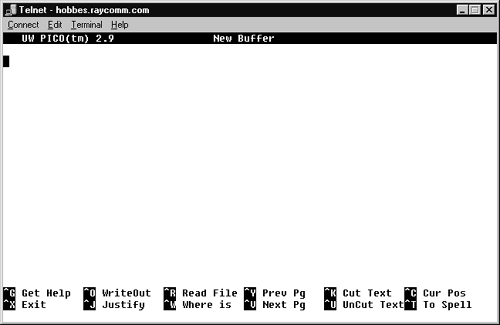
To start pico and dabble with it:
1. | pico |
Get Unix: Visual QuickStart Guide now with the O’Reilly learning platform.
O’Reilly members experience books, live events, courses curated by job role, and more from O’Reilly and nearly 200 top publishers.

