Listing files and directories with ls (more goodies)
If you've been following along, you're probably an expert at using ls to list directory contents and to verify that files and directories were copied as you intended. ls, though, has a couple more handy uses. In particular, you can also use it to
List file names and information, which is handy for differentiating similar files (Figure 2.1).
Figure 2.1. Use ls -l to get extra information about the directories and files in a specific directory.
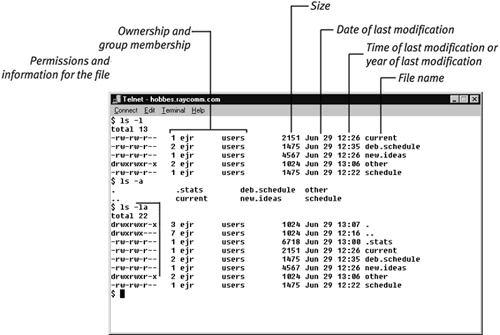
List all files in a directory, including hidden ones, such as .profile and .login configuration files (Code Listing 2.5). See Chapter 8 for more about ...
Get Unix: Visual QuickStart Guide now with the O’Reilly learning platform.
O’Reilly members experience books, live events, courses curated by job role, and more from O’Reilly and nearly 200 top publishers.

