Creating a Signature File
If you’ve been using email for any length of time, you’ve undoubtedly noticed signature files, which appear at the bottom of messages and include contact information, company name, and perhaps a short funny quote or saying. You can add a signature to your outgoing messages by creating a .signature file (Figure 11.13).
Figure 11.13. Your signature file can contain any information you want. Be creative, but keep it concise!
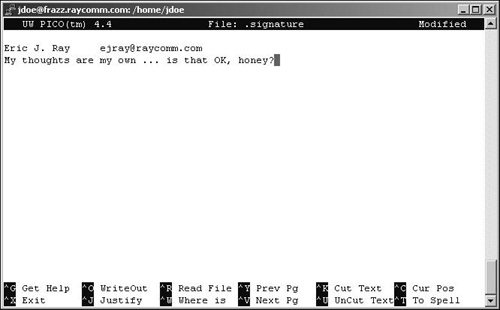
To create a signature file:
1. | pico ~/.signature
At the shell prompt, type an editor’s name (here we use pico, but you can use the editor of your choice), specify the home ... |
Get Unix Third Edition: Visual Quickstart Guide now with the O’Reilly learning platform.
O’Reilly members experience books, live events, courses curated by job role, and more from O’Reilly and nearly 200 top publishers.

