Player Input settings
While the Resolution Dialog window gives the standalone build player the ability to adjust the input controls of your game in the Input tab (see the following screenshot), it is important to know that you can specify your own defaults for the control of your game in the Player Input settings. This is especially useful for web builds, as the player has no ability to change control settings when they load the game. Therefore, it is best that you set them up sensibly and provide information to the player through your in-game GUI.
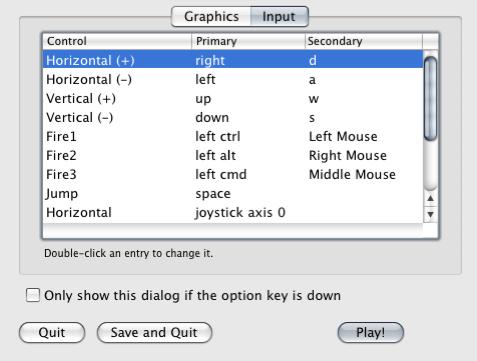
In Unity, go to Edit | Project Settings | Input to open the input settings in the Inspector part of ...
Get Unity Game Development Essentials now with the O’Reilly learning platform.
O’Reilly members experience books, live events, courses curated by job role, and more from O’Reilly and nearly 200 top publishers.

