Publishing the game
The final thing that we are going to touch on for the project is actually publishing it:
- Go to File | Build Settings. From here, you can decide which platforms and/or scenes to include with your project.
- Click on the Add Current… button to add our current scene to the game, as follows:
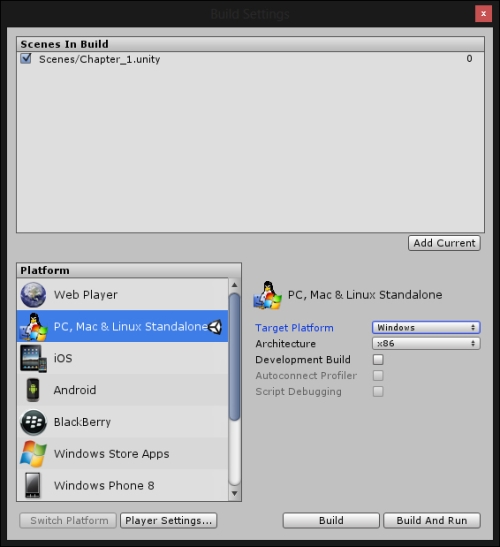
- After that, since we are just publishing to our current platform, confirm that the settings are correct, and click on the Build and Run button.
- Once you press the button, you'll be brought to a menu to name your application that you are going to save. Give it a name, save it, and wait. If all goes well, you should be brought to a menu allowing you ...
Get Unity Game Development Blueprints now with the O’Reilly learning platform.
O’Reilly members experience books, live events, courses curated by job role, and more from O’Reilly and nearly 200 top publishers.

