Time for action – occluding tanks
We will add occlusion culling to the Tank Battle game, because it is the only one with anything large enough to block objects from view:
- So, open up the Tank Battle game now. If you completed the challenges and added the extra debris and obstacles, this section will be particularly effective for you.
- Open the Occlusion window by going to Unity's toolbar and navigate to Window | Occlusion Culling. This window is your primary point of access for modifying the various settings associated with occlusion in your game.
- Switch to the Bake page and we can take a look at the options associated with occlusion culling.
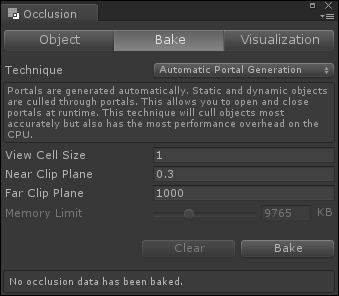
- Technique ...
Get Unity Android Game Development by Example Beginner's Guide now with the O’Reilly learning platform.
O’Reilly members experience books, live events, courses curated by job role, and more from O’Reilly and nearly 200 top publishers.

