Time for action – creating the target state machine
The use of a state machine allows us to focus more on what the target is doing, while letting Unity handle the how it is going to do it part.
- Creating an Animator Controller is simple and done just as we have been doing for our scripts and materials. The option is second from the bottom of the Create menu. Create one in the
Targetsfolder and name itTargetController. - Double-click on
TargetControllerto open a new window.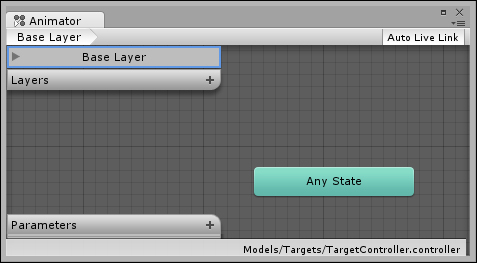
- The Animator window is where we edit our state machines.
- At the top-left corner of the window, there is a breadcrumb trail as you might find on a website that lets us see where we ...
Get Unity Android Game Development by Example Beginner's Guide now with the O’Reilly learning platform.
O’Reilly members experience books, live events, courses curated by job role, and more from O’Reilly and nearly 200 top publishers.

