Time for action – I like to move it move it
In the case of our bouncer GameObject, we'll set up three keyframes: one for the up position, one for the down position, and a third to bring it back to the top of the bounce.
- Click on the red X cone in the Scene view's axis gizmo to view the level from the side.
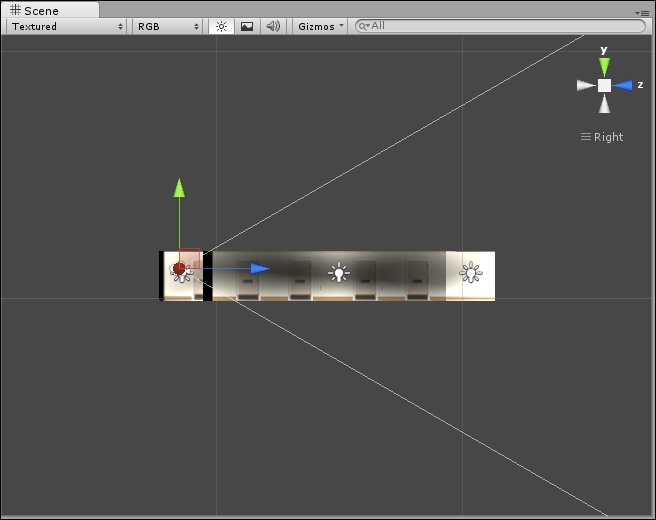
- In the Animation view, enter an initial value of
-0.5for thePosition.yvalue ofbouncer. A little diamond-shaped keyframe symbol appears on frame 1 at the top of the Animation view. This means that Unity is remembering the position, rotation, or scale of the GameObject on that frame. The colored diamond next to any given value means that Unity ...
Get Unity 4.x Game Development by Example Beginner's Guide now with the O’Reilly learning platform.
O’Reilly members experience books, live events, courses curated by job role, and more from O’Reilly and nearly 200 top publishers.

