Time for action – hash it out
We'll stretch some cube primitives to create the hashtable grid that houses the game.
- Change to a top, isometric view in your Scene.
- Navigate to GameObject | Create Other | Cube to create a cube primitive on the screen.
- Scale the cube up to
z:15, and set Position to0,0,0.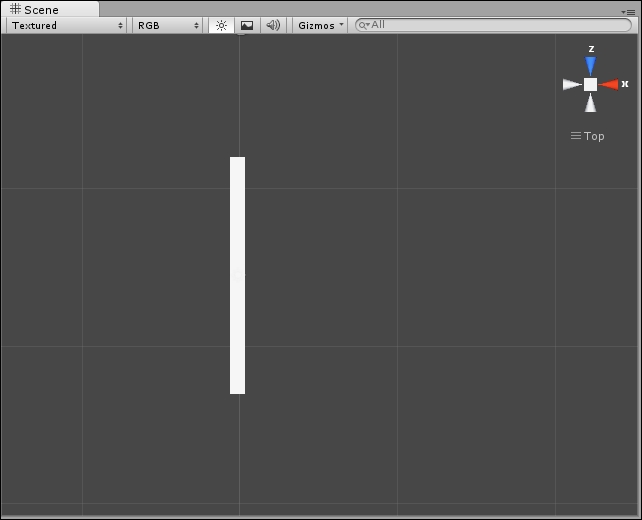
- Duplicate the cube with Ctrl/command + D, and move it 5 units to the right along the X-axis.
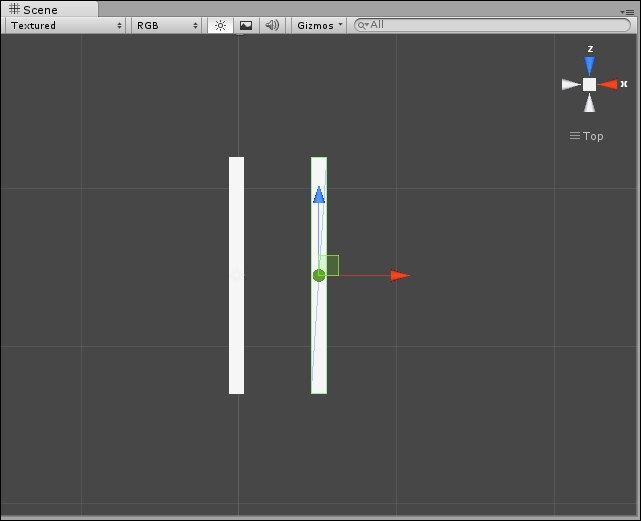
- Select both cubes by clicking on them while holding Ctrl or command. Duplicate them as in the previous step.
- Press the E key to call up the Rotate gizmo. Click the ...
Get Unity 4.x Game Development by Example Beginner's Guide now with the O’Reilly learning platform.
O’Reilly members experience books, live events, courses curated by job role, and more from O’Reilly and nearly 200 top publishers.

