Time for action – building Halo
OK, don't get too excited. We're not actually going to build Halo... we're going to build a halo to make our bullet look all glowy and awesome.
- Ensure that the Bullet GameObject is still selected.
- In the menu, go to Component | Effects | Halo. This adds a cool halo effect to the bullet.
- In the Inspector panel, click on the color swatch for the Halo Component. Enter the same neon-green color values as before:
R:
9G:
255B:
0 - Change the halo's Size value to
0.5.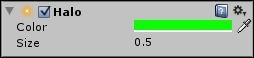
Now let's get the bullet ready to move around in the physics engine.
- Make sure the Bullet GameObject is still selected.
- In the menu, go to Component | Physics ...
Get Unity 4.x Game Development by Example Beginner's Guide now with the O’Reilly learning platform.
O’Reilly members experience books, live events, courses curated by job role, and more from O’Reilly and nearly 200 top publishers.

