Silent 'Splosion
Even in 8 lo-fi bits, these sound effects don't have nearly the impact we need them to. Why are they so quiet? The answer is in the Import Settings, where both sound effects have been marked as 3D Sound.
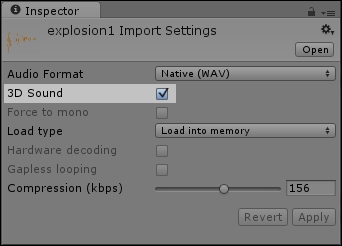
Since Unity thinks these are 3D sounds, the sounds will be quieter the further away the camera is from the audio sources attached to our objects. You can test this by moving the camera in closer to where the objects land.
To let Unity know we want these sounds to play at a consistent volume regardless of their proximity to the camera, we have to uncheck 3D Sound in the Import Settings, and then click on Apply to make sure the change ...
Get Unity 4.x Game Development by Example Beginner's Guide now with the O’Reilly learning platform.
O’Reilly members experience books, live events, courses curated by job role, and more from O’Reilly and nearly 200 top publishers.

