Time for action – make it edgier!
The particles look a bit like snowflakes at the moment. We want something more like sharp glass fragments, so let's set up a new Material with a sharper-edged texture on it to make this effect look more convincing:
- In the Project panel, right-click or alternate-click on an empty area and choose Create | Material.
- Name the Material
Glass. - In the Inspector panel, choose Particles/Additive in the Shader dropdown.
- Click on the Select button in the texture swatch, and choose
glassShard.pngfrom the list. (This image is in theassetsPackagefile ofChapter 10. Import the package if you haven't already.)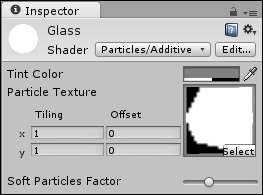
- Select the Glass Smash ...
Get Unity 4.x Game Development by Example Beginner's Guide now with the O’Reilly learning platform.
O’Reilly members experience books, live events, courses curated by job role, and more from O’Reilly and nearly 200 top publishers.

