Time for action – add both scenes to Build List
There's just one last thing we need to do. Unity keeps a laundry list of scenes to bundle together when we run the game called the Build List. If we call a scene that is not on the Build List, Unity will throw an error and the game won't work. And we don't want that.
- Navigate to File | Build Settings...; the Build Settings panel appears.
- Click on the Add Current button to add the title scene to the Build Settings page.
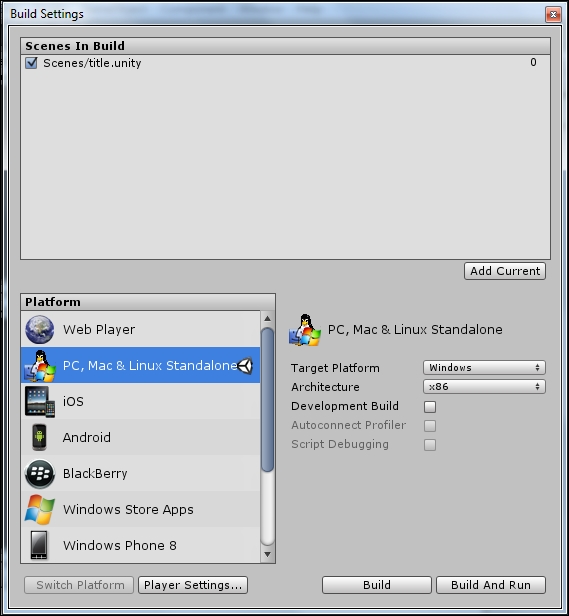
- Close the Build Settings panel.
- Navigate to File | Save Scene, to save the title scene.
- In the Project panel, double-click on the game scene to switch to it.
- Follow the same process to add ...
Get Unity 4.x Game Development by Example Beginner's Guide now with the O’Reilly learning platform.
O’Reilly members experience books, live events, courses curated by job role, and more from O’Reilly and nearly 200 top publishers.

