Time for action – set up two scenes
The new project you just created automatically starts with a single scene. Let's rename it title.
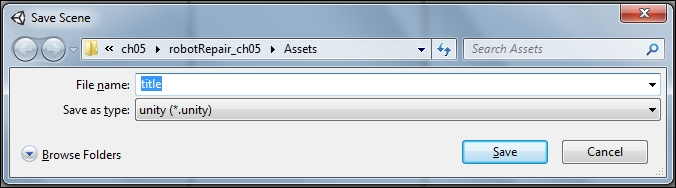
- Navigate to File | Save Scene As and choose
titlefor the name of the scene. You'll notice that the title bar in Unity now says title.unity – robotRepair. There's also a new scene in the Project panel called title. You can tell that it's a Scene because it has a little black-and-white Unity logo next to it.
- Create a second scene by navigating to File | New Scene.
- Navigate to File | Save Scene As... and call this new scene ...
Get Unity 4.x Game Development by Example Beginner's Guide now with the O’Reilly learning platform.
O’Reilly members experience books, live events, courses curated by job role, and more from O’Reilly and nearly 200 top publishers.

