Time for action – add the Paddle
We'll borrow a term from Pong by naming our hittable surface paddle. The paddle will be the thing the player uses to bounce the ball and keep it up in the air. We can build the paddle using Unity's built-in Cube primitive, like we did with the Sphere.
- In the menu, navigate to GameObject | Create Other | Cube, as shown in the following screenshot:
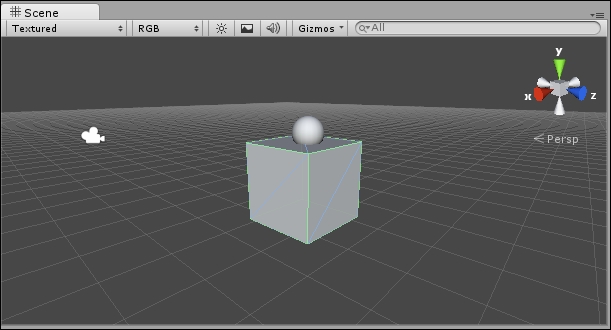
Now, according to Hierarchy, we have three instances of GameObject in our Scene: the Ball, a Cube, and the Main Camera. Let's rename our Cube to remind us what it will do in the game:
- If the Cube is not selected, click on its name in the Hierarchy panel and rename it
Paddle ...
Get Unity 4.x Game Development by Example Beginner's Guide now with the O’Reilly learning platform.
O’Reilly members experience books, live events, courses curated by job role, and more from O’Reilly and nearly 200 top publishers.

