Time for action - futurize the bullet
A dull, gray bullet just won't cut it in a sci-fi game. Let's make a neon-green Material and apply it to the bullet, because in the distant future, bullets are obviously neon-green. I have this crazy hunch.
- In the Project panel, create a new Material. Rename the new Material Bullet.
- Click to select the new Bullet Material.
- In the Inspector panel, click on the Material's color swatch and choose a neon space-bullet green. I chose these values:
- R: 9
- G: 255
- B: 0
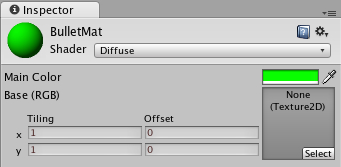
- In the Hierarchy panel, select the bullet Game Object.
- In the Inspector panel, find the Mesh Renderer component.
- Apply the Bullet Material to the bullet
Get Unity 3D Game Development by Example now with the O’Reilly learning platform.
O’Reilly members experience books, live events, courses curated by job role, and more from O’Reilly and nearly 200 top publishers.

