Time for action - add the character
The biggest missing piece at this point is the player character. Let's get him in the Scene.
- Create an empty Prefab and name it Character. (Drop it into the Prefabs folder if you'd like to keep your project organized.)
- In the Project panel, click and drag the character model from the Models folder into the Character Prefab.
- Click and drag an instance of the Character Prefab from the Project panel into the Scene.
- Use these settings to place the character:
- Position: 24, 0, -16
- Rotation: 0, 90, 0
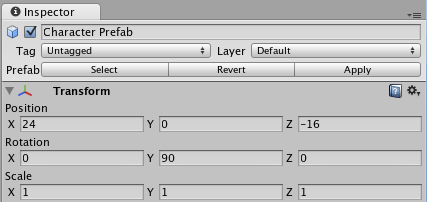
These settings place the character at the foot of the brownstone. He looks like he's about to do some intensive aerobics ...
Get Unity 3D Game Development by Example now with the O’Reilly learning platform.
O’Reilly members experience books, live events, courses curated by job role, and more from O’Reilly and nearly 200 top publishers.

