Time for action - add a light
Let's add one of these virtual lights to our Scene so that we can see our objects a bit better.
- In the menu, click on GameObject | Create Other. The three types of lights that Unity supports are listed there: point light, spotlight, and directional light.
- Choose Directional Light.
A new directional light is added to the Scene. The icon looks like a little yellow sun. When the light is selected (as it is now), a tube of yellow rays shoots out from it. That tube shows us which way the light is pointing.
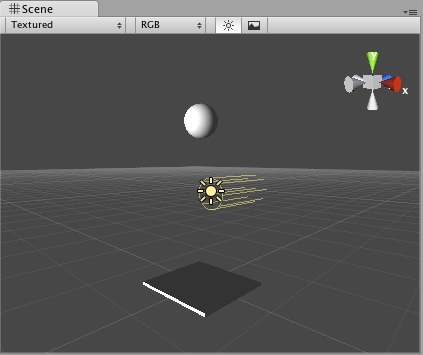
Make sure that Scene lighting is turned on by clicking on the little sunshine-looking icon at the top of your Scene ...
Get Unity 3D Game Development by Example now with the O’Reilly learning platform.
O’Reilly members experience books, live events, courses curated by job role, and more from O’Reilly and nearly 200 top publishers.

