Time for action - shrink the ball
The units in our 3D world are arbitrary. When you're working on your game, it may help to ascribe real-world measurements to these units. Perhaps one unit equals one foot or one meter? If you're building a real-time strategy game where the scale is much larger, maybe one unit equals one mile or one kilometer? The Ball that we've just created is a little large for our purposes, so let's shrink it down a touch.
- With the Ball still selected, type 0.4 for the X, Y, and Z scale values in the Transform Component of the Ball.
- Press Enter after typing in each field to commit the change.
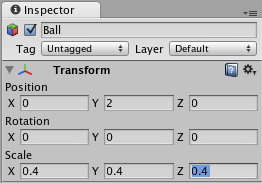
The Ball should shrink down to 0.4, ...
Get Unity 3D Game Development by Example now with the O’Reilly learning platform.
O’Reilly members experience books, live events, courses curated by job role, and more from O’Reilly and nearly 200 top publishers.

