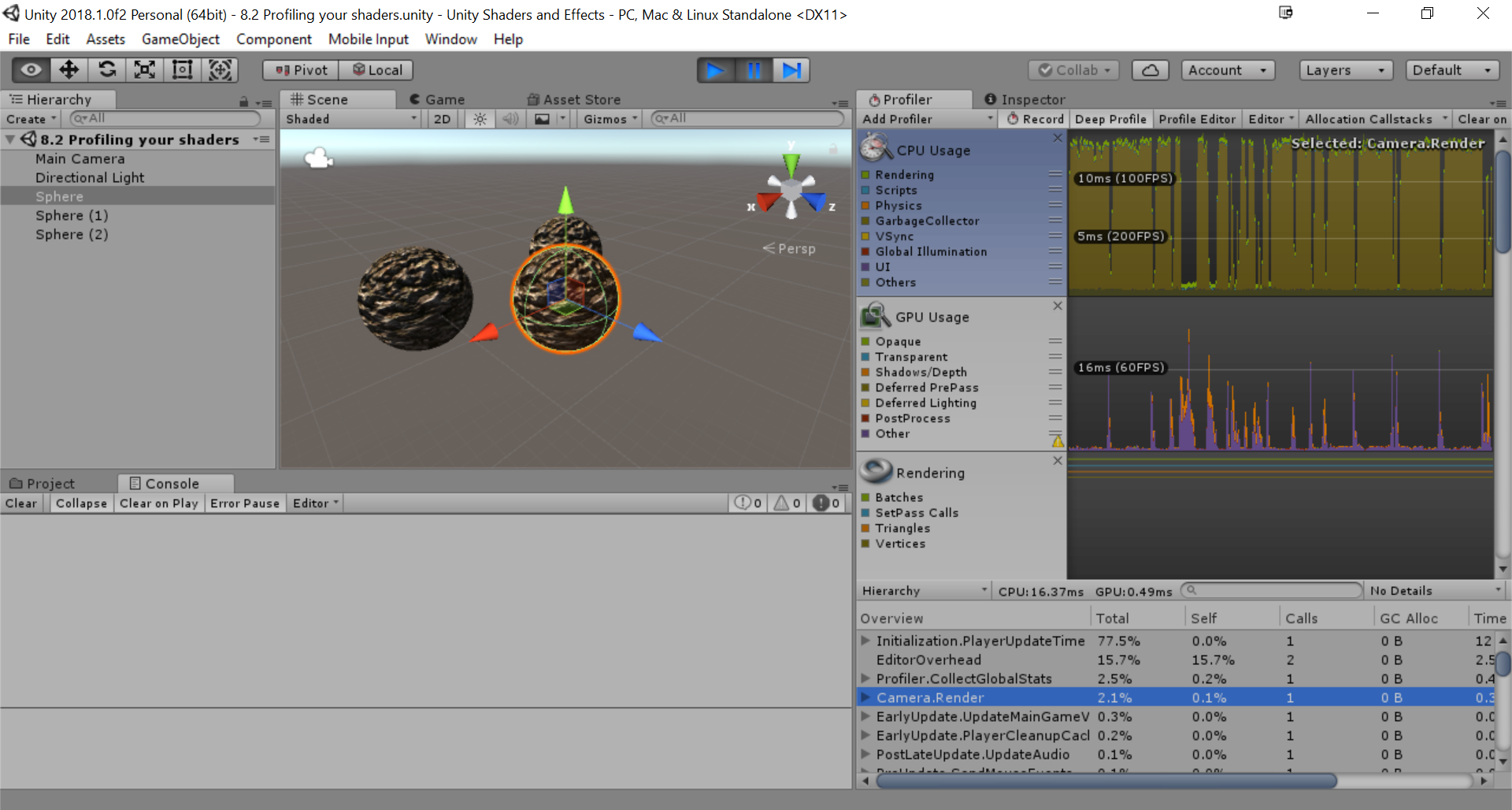Let's use our Profiler by getting a few assets ready and launching the Profiler window:
- Let's use the scene from the last recipe and launch the Unity Profiler from Window | Profiler or Ctrl + 7. Feel free to drag and drop or move it so you can see it well. I personally put it at the same spot as the Inspector tab.
- Let's also duplicate our sphere a couple more times to see how that affects our rendering.
- From the Profiler tab, click on the Deep Profile option to get additional information about the project and then play your game!
You should see something similar to the following image: