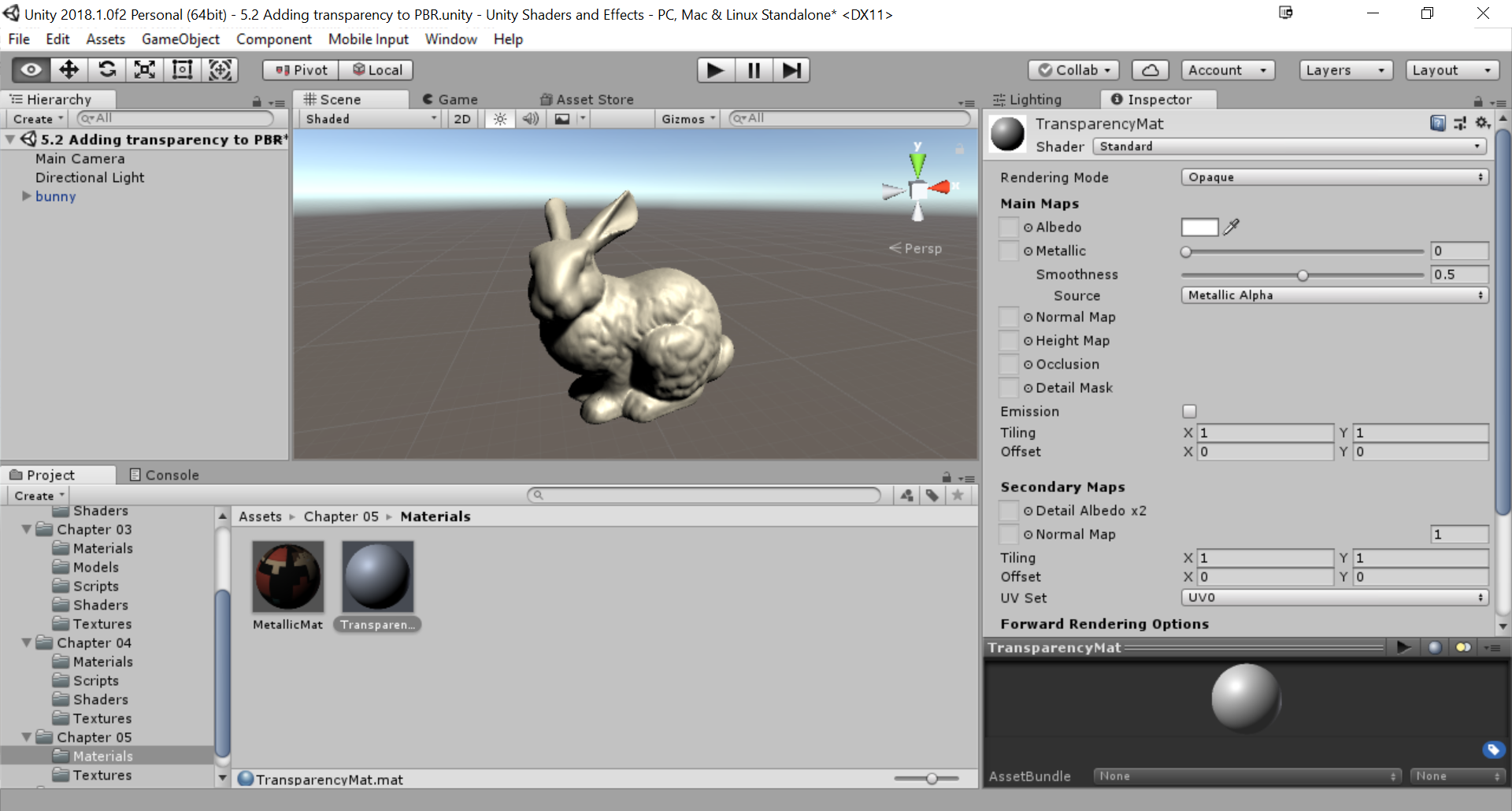This recipe will use the Standard Shader, so there is no need to create a new one:
- Create a new material (TransparencyMat).
- Make sure that the Shader property is set to either Standard or Standard (Specular setup) from the material's Inspector tab.
- Assign the newly created material to the 3D object that you want to be transparent: