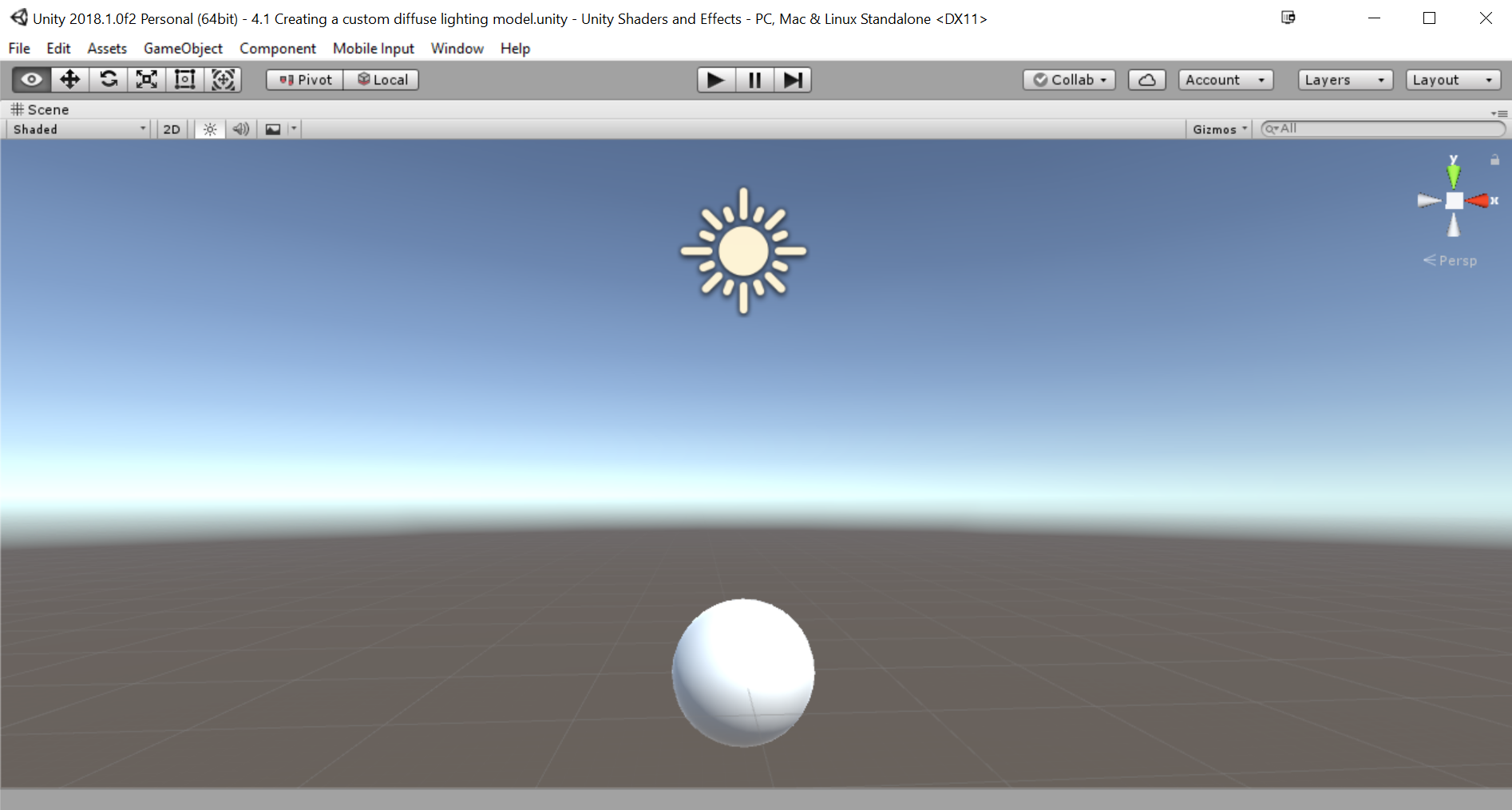Let's start by carrying out the following steps:
- Create a new shader and give it a name (SimpleLambert).
- Create a new material, give it a name (SimpleLambertMat), and assign the new shader to its shader property.
- Then, create a sphere object and place it roughly in the center of the scene and attach the new material to it.
- Finally, let's create a directional light to cast some light on our object if one isn't created already.
- When your assets have been set up in Unity, you should have a scene that resembles the following screenshot: