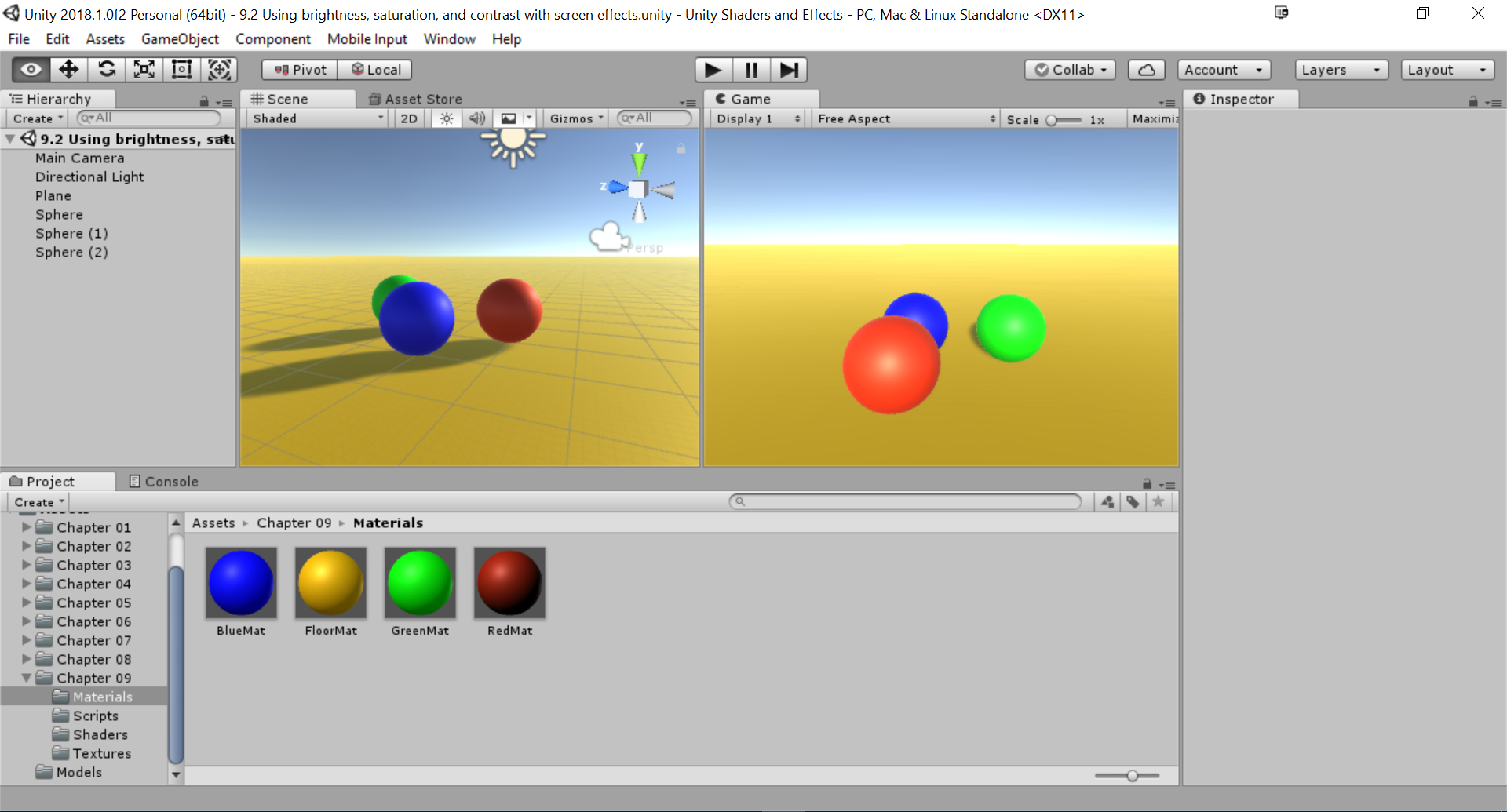We will need to create a couple of new assets. We can utilize the same scene as our test scene, but we will need a new script and shader:
- Create a new scene by going to File | New Scene.
- Add a couple of new objects to the scene, set up some different colored diffuse materials, and randomly assign them to the new objects in the scene. This will give us a good range of colors to test with our new screen effect: