Ensure that you have created the SimpleGraph shader in the previous recipe. Afterward, complete the following steps:
- From the Project tab, select the SimpleGraph shader and duplicate it by pressing Ctrl + D. Once duplicated, name the newly created shader ExposeProperty.
- Next, create a new material (ExposePropertyMat) and set the shader it uses to the graphs/ExposeProperty selection.
- Assign the material to the sphere in our scene:
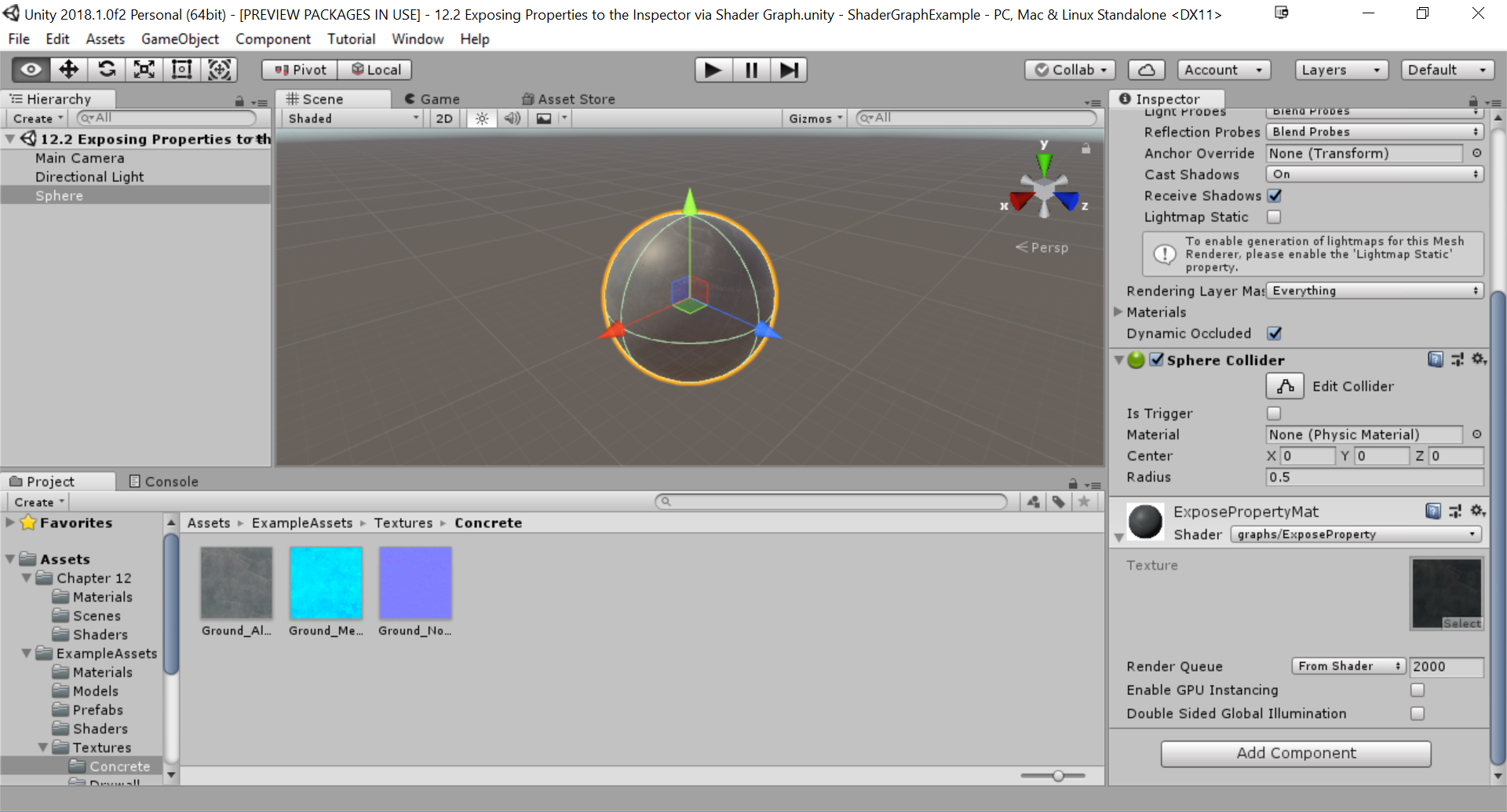
The project should look the same as what we had in the previous recipe since we are using a duplicate of the previous shader.

