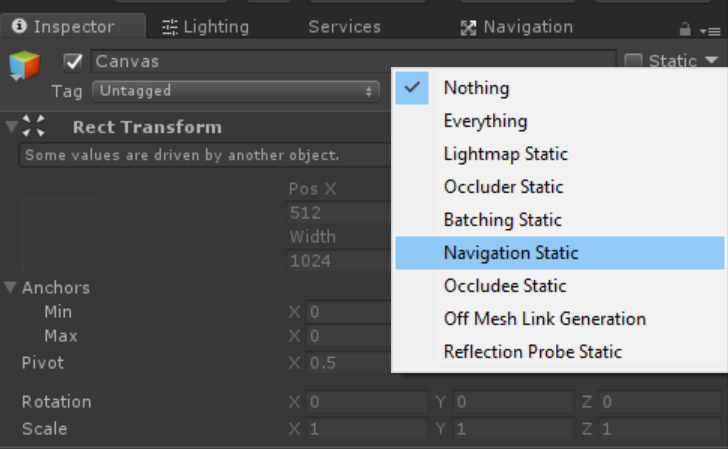The first thing to point out is that you need to mark any geometry in the scene that will be baked into the NavMesh as Navigation Static. You may have encountered this elsewhere, such as in Unity's light-mapping system, for example. Setting game objects as static is easy. You can easily toggle the Static flag on for all purposes (navigation, lighting, culling, batching and so on), or you can use the dropdown to specifically select what you want. The toggle is found in the top-right corner of the inspector for the selected object(s). Look at this screenshot for a general idea of what you're looking for: