Now that we have our scene set up with a NavMesh, we need a way for our agent to use this information. Luckily for us, Unity provides a Nav Mesh Agent component we can throw onto our character. The sample scene has a game object named Tank with the component already attached to it. Take a look at it in the hierarchy, and it should look like the following screenshot:
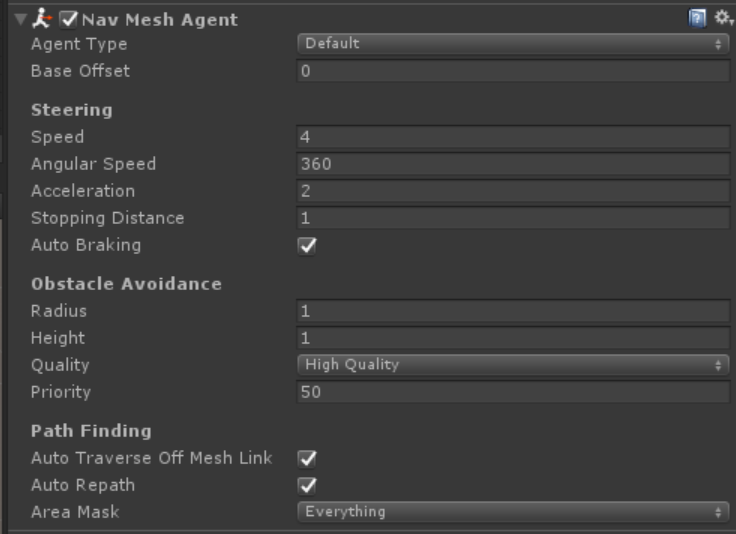
There are quite a few settings here, and we won't go over all of them, since they're fairly self-explanatory and you can find the full descriptions in the official Unity documentation, but let's point out a few key things:
- Agent Type: Remember the Agents ...

