5. Getting Stylish with Graphics
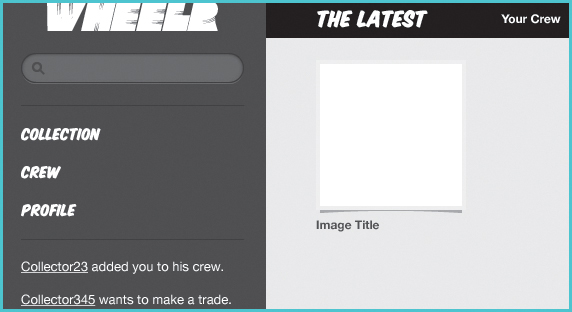
Chapter Overview
In the last chapter, you began the creation of a user interface design for Wheelr. You created a grid, added basic elements to define UI structure, and set some type. In this chapter, you’ll harness the power of Illustrator’s vector-based features and effects to turbocharge your design workflow. Illustrator provides three tools to assist in creating and reusing your beautiful UI elements:
• The Appearance panel
• Graphic styles
• Symbols
You’ll use these tools to enhance the mockup for Wheelr. You’ll also learn how to use the Layers panel to organize your artwork as you tighten up the layout. By ...
Get UI Design with Adobe® Illustrator®:Discover the ease and power of using Illustrator to design Web sites and apps now with the O’Reilly learning platform.
O’Reilly members experience books, live events, courses curated by job role, and more from O’Reilly and nearly 200 top publishers.

