Using the KDevelop Client
You can launch the KDevelop client (shown in Figure 43.1) from the application’s menu, or from the command line of a terminal window, like this:
matthew@seymour:~$ kdevelop &
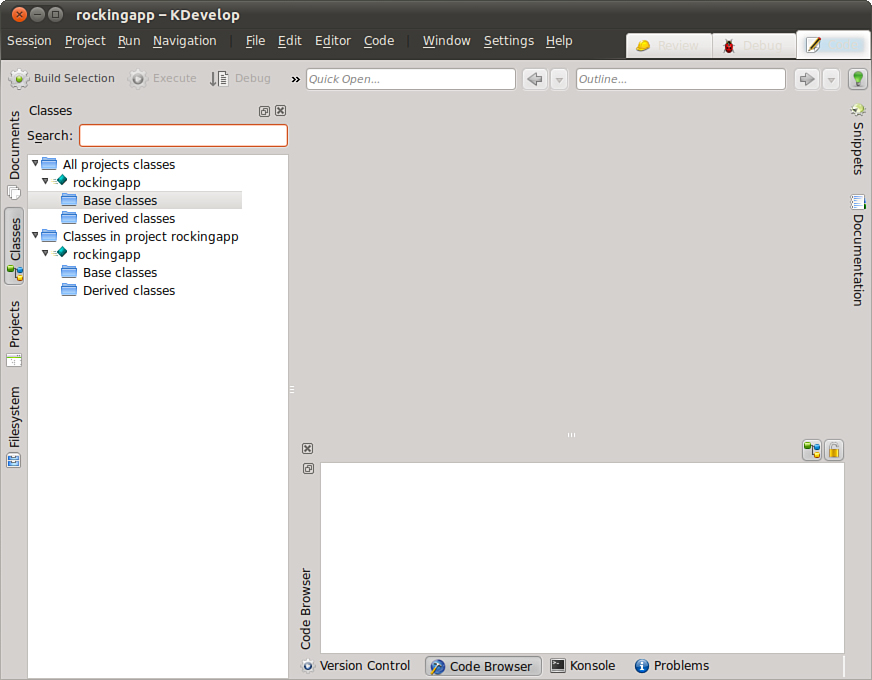
FIGURE 43.1 KDE’s Kdevelop is a rapid prototyping and client-building tool for use with Linux.
After you press Enter, the KDevelop Setup Wizard runs, and you are taken through several short wizard dialogs that set up and ensure a stable build environment. You must then run kdevelop again (either from the command line or by clicking its menu item under the desktop panel’s Programming menu). You then see the main KDevelop window and can start your ...
Get Ubuntu Unleashed 2014 Edition: Covering 13.10 and 14.04,Ninth Edition now with the O’Reilly learning platform.
O’Reilly members experience books, live events, courses curated by job role, and more from O’Reilly and nearly 200 top publishers.

