Shutting Down
At some point, you are going to want to shut down your computer. As with most things in Linux, there are different ways to do it. You can use the power icon located in the upper-right corner of your screen and its drop-down menu, as in Figure 1.5. From there you select Shut Down.
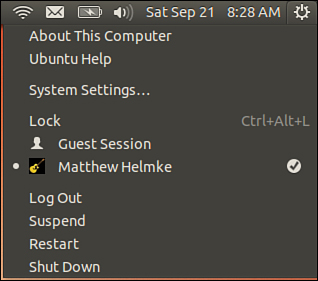
FIGURE 1.5 You have several options in the power icon menu.
If you are working at the command line, you can immediately shut down your system by using the shutdown command like this:
matthew@seymour:~$ sudo shutdown -h now
You can also use the shutdown command to restart your computer, as follows:
Get Ubuntu Unleashed 2014 Edition: Covering 13.10 and 14.04,Ninth Edition now with the O’Reilly learning platform.
O’Reilly members experience books, live events, courses curated by job role, and more from O’Reilly and nearly 200 top publishers.

