Chapter 17. Users and Groups
Secrets in This Chapter
The User Administration Tool
Command-Line User Administration
File Permissions
Ubuntu controls all access to files and folders with user accounts. If you're the only person using your Ubuntu workstation or server, then you won't have much need for this chapter. However, if you're in an environment where you have to control access for several users on a system, it's imperative that you know how Ubuntu handles privileges and how to create and manage user and group accounts. This chapter discusses the Ubuntu User Administration tool, the graphical tool for managing your system users and groups. It also discusses how to handle user and group management from the command-line prompt, in case you need to do that without the GUI tool. The chapter closes out by discussing how to manage user and group accounts to restrict access to files and folders and how you can use them to provide an access control environment for your Ubuntu system.
The User Administration Tool
The User Administration tool is a graphical utility to help you easily manage users and groups on your Ubuntu workstation. Open the User Administration tool in the Panel menu by selecting System
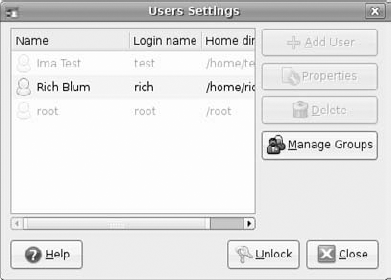
Figure 17.1. The Users Settings window.
When you first open the User Administration tool, you'll ...
Get Ubuntu® Linux® Secrets now with the O’Reilly learning platform.
O’Reilly members experience books, live events, courses curated by job role, and more from O’Reilly and nearly 200 top publishers.

