Part III. Working with Ubuntu Workstation
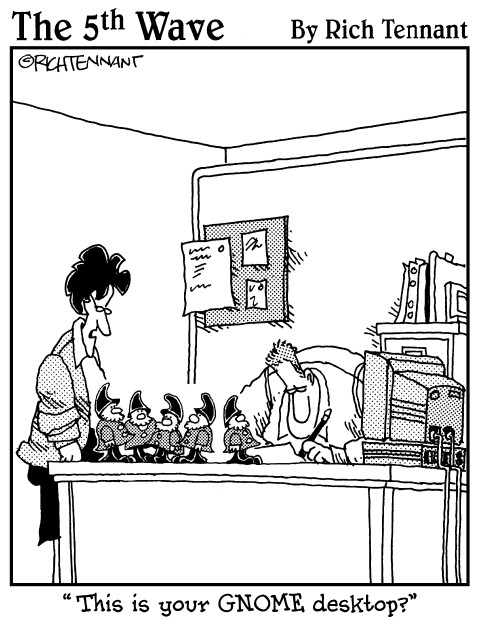
In this part . . .
This part shows how to use Ubuntu as your everyday workstation. The primary focus is using productivity tools such as OpenOffice.org (a Microsoft Office‐compatible office suite), Mozilla Firefox Web browser, plus multimedia, graphics, and other applications.
Chapters 11 and 12 introduce the GNOME graphical desktop environment and how to use it; Chapter 13 helps you set up your computer for printing. Chapter 14 covers using the ground‐breaking Mozilla Firefox Web browser. In Chapter 15, I tell you about the Evolution e‐mail client. Chapter 16 is close to my heart, as it describes using the Microsoft Word‐compatible OpenOffice.org Writer.
Get Ubuntu Linux® For Dummies® now with the O’Reilly learning platform.
O’Reilly members experience books, live events, courses curated by job role, and more from O’Reilly and nearly 200 top publishers.

