Managing Followers of Your Blog
When logged-in users with Tumblr accounts visit your site, they see Follow and Dashboard buttons in the upper-right corner (or sometimes in the bottom-right corner) of the screen (refer to Figure 6-1); visitors not logged in (or without Tumblr accounts), see Follow and Join Tumblr buttons. To follow your site, visitors just click the Follow button. Followers can then track the posts of your site by using their own Tumblr Dashboards.
Here are some ways that you can manage your followers:
![]() Viewing your Followers list: You can view a list of your followers by clicking the Followers button on your Dashboard sidebar. The button displays the total number of followers, as shown in Figure 6-4. You can also see the count on the Followers page, along with each follower’s profile photo and name.
Viewing your Followers list: You can view a list of your followers by clicking the Followers button on your Dashboard sidebar. The button displays the total number of followers, as shown in Figure 6-4. You can also see the count on the Followers page, along with each follower’s profile photo and name.
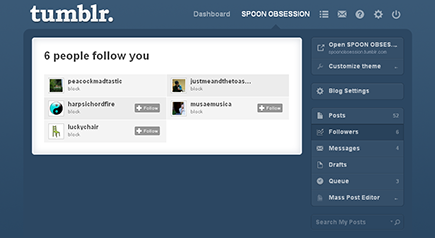
Figure 6-4: View and manage your followers on the Followers page.
![]() Following a follower: Each follower’s name and profile photo is a link to his or her respective website. To view a follower’s Tumblr blog, simply click the name or profile photo.
Following a follower: Each follower’s name and profile photo is a link to his or her respective website. To view a follower’s Tumblr blog, simply click the name or profile photo.
If you want to follow one of your followers, click the Follow button next to their name. This button disappears after you click ...
Get Tumblr For Dummies Portable Edition now with the O’Reilly learning platform.
O’Reilly members experience books, live events, courses curated by job role, and more from O’Reilly and nearly 200 top publishers.

