Sending and Receiving Fan Mail
Fan Mail, which made its debut on Tumblr in January 2012, is the most recent addition to Tumblr’s roster of fun ways to interact with others. The goal of this feature is to give Tumblr users a way to send fan mail to their favorite blogs. Figure 7-8 shows the post that Tumblr sent out to all its users announcing the news about this new feature.
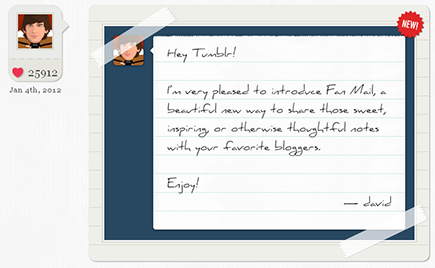
Figure 7-8: Fan Mail was conceived as a way to share your appreciation with the blogs you follow.
Sadly, as with most good things, some people have already found unsavory and spammy ways to abuse this nifty tool. For the majority of us, however, Fan Mail remains a fun and fresh way to share our genuine appreciation of one another.
Sending Fan Mail
To send an appreciative Fan Mail message to a blog you admire, follow these steps:
1. Access the Send Fan Mail page from any of the following locations, as shown in Figure 7-9:
• Inbox: Click the blue Send Fan Mail button that displays on your Dashboard sidebar after clicking the Messages button.
• Blog icon: Many themes include a Fan Mail envelope icon next to the Unfollow and Dashboard buttons. If you see it, click the tiny envelope icon in the top-right corner of any blog you’re following.
• Avatar info menu: From your Dashboard, hover your cursor over a profile photo next to any of the posts of the blogs you’re following. When you see a tiny “i” (for info) ...
Get Tumblr For Dummies Portable Edition now with the O’Reilly learning platform.
O’Reilly members experience books, live events, courses curated by job role, and more from O’Reilly and nearly 200 top publishers.

