Verifying a successful exchange using counters
You can verify that your SAML SSO setup works by using the nsconmsg command: nsconmsg –g saml –d current. A successful authentication will result in the saml_assertion_verify_success counter going up:
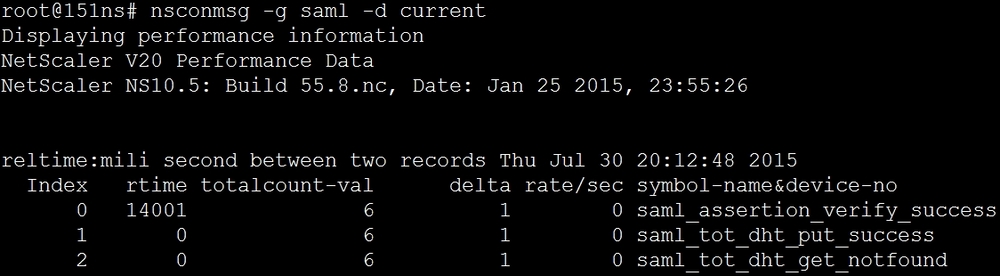
Troubleshooting
Here are some areas you should focus on if your SAML SSO isn't working:
- SAML, like Kerberos, is quite strict about time being correct, so verify date and time on the various devices and use NTP as a best practice.
- Ensure that DNS is working correctly. The client must be able to successfully resolve and contact both the SP and the IDP.
- Verify that the certificates that represent each entity are ...
Get Troubleshooting NetScaler now with the O’Reilly learning platform.
O’Reilly members experience books, live events, courses curated by job role, and more from O’Reilly and nearly 200 top publishers.

