Installing Docker on SUSE Linux
In this section, we will install Docker on SUSE Linux Enterprise Server 12 SP1 x86_64 (64-bit). We will also look at some of the problems we came across during the installation process.
Launching the SUSE Linux VM on AWS
Choose the appropriate AMI and launch the instance from the EC2 console:
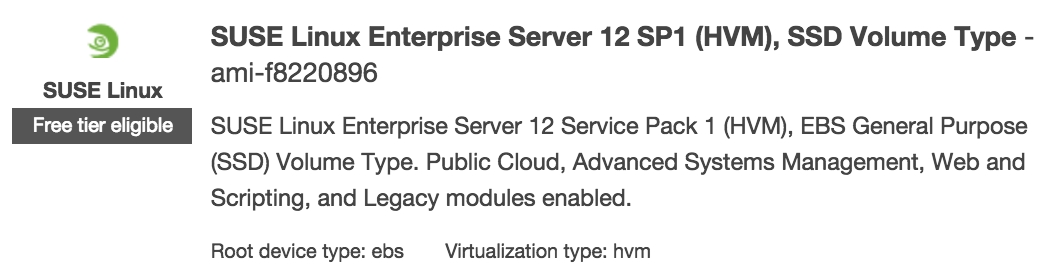
The following parameters are shown in the next step; review and then launch them:
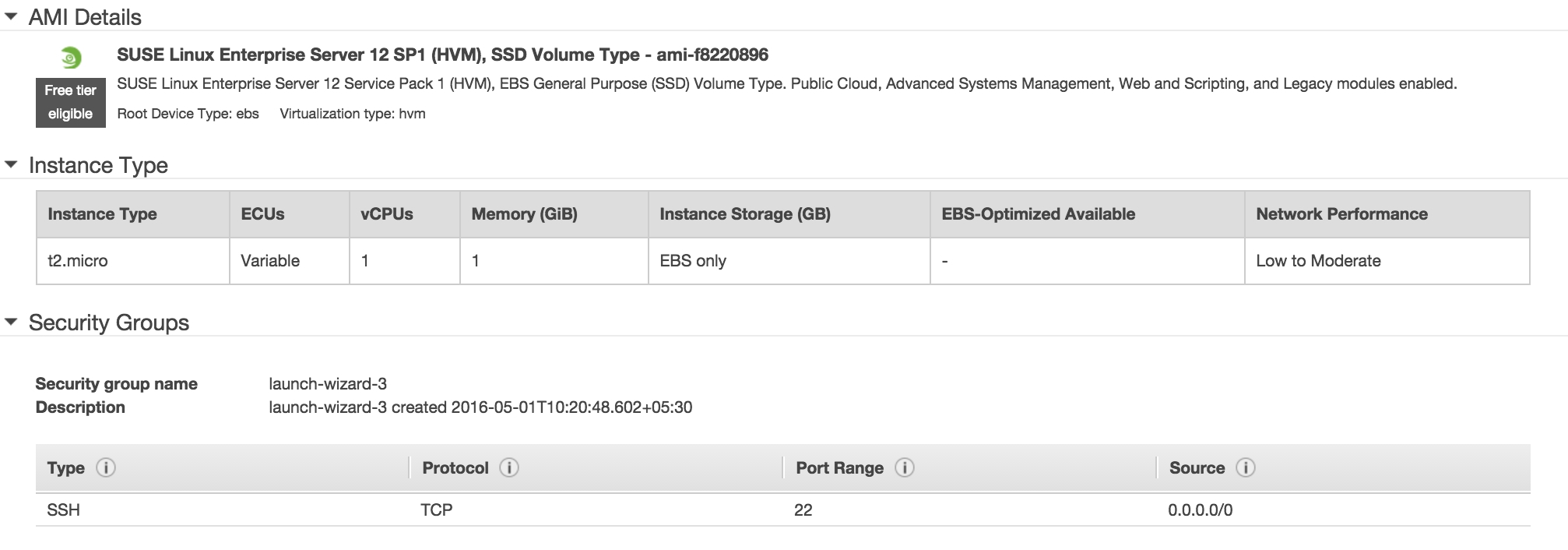
We chose an existing keypair to SSH into the instance:
Once the VM is up, log in to the VM from a terminal:
$ ssh -i "ubuntu-1404-1.pem" ec2-user@54.199.222.91 ...Get Troubleshooting Docker now with the O’Reilly learning platform.
O’Reilly members experience books, live events, courses curated by job role, and more from O’Reilly and nearly 200 top publishers.

