Comparing Files for Differences
One fundamental task that nearly everyone needs to do is to compare text files for differences. Of course, Windows offers the COMP command, and UNIX has diff. But both of these are command-line utilities without advanced GUIs or reporting capabilities. So TOAD offers the Compare Files utility shown in Figure 9.35 and located on the main menu at File, Compare Files.
Figure 9.35. TOAD Compare Files— identify files.
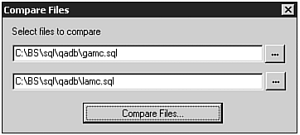
You merely select the two source files and then click the Compare Files button. TOAD then launches its awesome File Differences Viewer shown in Figure 9.36. Not only does this viewer offer the typical ...
Get TOAD® Handbook now with the O’Reilly learning platform.
O’Reilly members experience books, live events, courses curated by job role, and more from O’Reilly and nearly 200 top publishers.

