Formatting Data for Reporting/Non-Oracle Data Loads
When working with SQL and data in the SQL Editor, you can easily save the data in the Data tab of the output panel. From the menu bar, select Grid, Save As, as illustrated in Figure 8.1.
Figure 8.1. TOAD SQL Editor options for saving data.
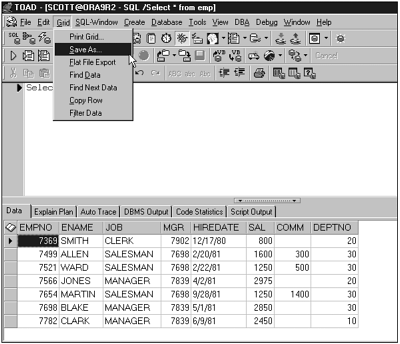
When you select Save As from this menu, you get the Save Grid Contents screen illustrated in Figure 8.2. This window gives you all kinds of options for creating the output file. The top section (Format) offers choices for the format. Notice that in this section, you can choose to create the data in various Web formats. The second section (Options) allows ...
Get TOAD® Handbook now with the O’Reilly learning platform.
O’Reilly members experience books, live events, courses curated by job role, and more from O’Reilly and nearly 200 top publishers.

