Using the PL/SQL Navigator
TOAD makes it easy to move around large code files such as packages. Notice in Figure 4.34 that the left window features the package ‘TEMPERATURE’ and if you click on each of the headings, TOAD instantly jumps to that part of the package in the main edit window. This navigator window can be closed or resized by clicking and dragging the bar that the cursor is pointing to in Figure 4.35.
Figure 4.34. The Procedure Editor’s navigator window.
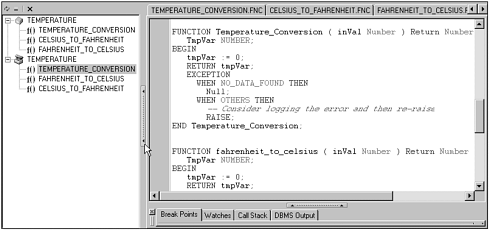
Figure 4.35. Compiling code.
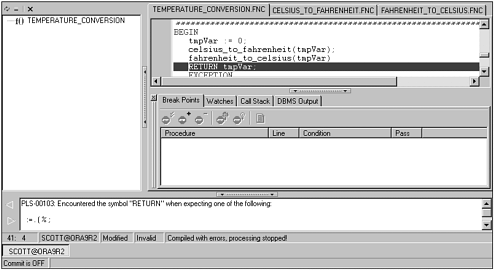
Get TOAD® Handbook now with the O’Reilly learning platform.
O’Reilly members experience books, live events, courses curated by job role, and more from O’Reilly and nearly 200 top publishers.

