Table and Column Name Select Lists
TOAD makes it easy to find and work with tables and columns. Figure 3.14 illustrates using the Show Table Select Window button (mouse cursor is pointing to this button). This brings up the Table Name Select window, with a list of available tables for this particular user. If the user has privileges to other schemas, the drop-down list in this window can be changed to the schema owner and those objects will then appear in the select list. Double-clicking on the selected object adds the selected table to the SQL Editor as illustrated in Figure 3.14.
Figure 3.14. Table Name Select list.
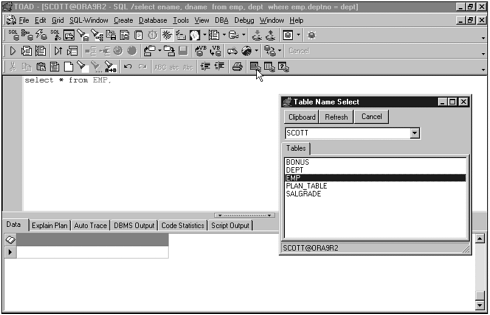
Similarly, columns can ...
Get TOAD® Handbook now with the O’Reilly learning platform.
O’Reilly members experience books, live events, courses curated by job role, and more from O’Reilly and nearly 200 top publishers.

