User-Defined Shortcuts
TOAD is completely configurable. You can easily add your own shortcuts to TOAD. It is easy to change the shortcut keystrokes for existing shortcuts, and it is just as easy to add your own shortcuts.
Access the Editor Options menu with a right-click or by pressing the F10 key and selecting Editing Options.
To change an existing keystroke assignment, select Key Assignments, locate the particular assignment to change, and click on the Edit Sequence button as illustrated in Figure 3.10.
Figure 3.10. Changing shortcut keystroke assignments in TOAD.
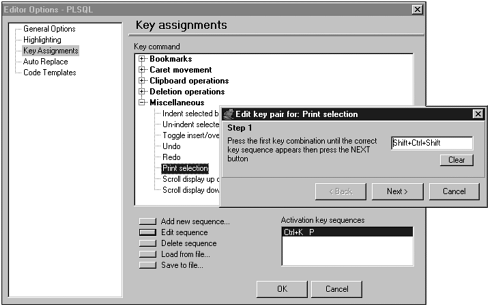
To add additional keystroke assignments, select Key Assignments, locate the ...
Get TOAD® Handbook now with the O’Reilly learning platform.
O’Reilly members experience books, live events, courses curated by job role, and more from O’Reilly and nearly 200 top publishers.

