Cancel Query Execution or Fetch
The Cancel Query Execution or Fetch button enables a long-running SQL query to be interrupted and control returned to Toad. To be able to cancel queries, you must select the Execute Queries in Threads option by choosing Main Menu → View → Toad Options → Oracle → Transactions, as shown in Figure 5.14.
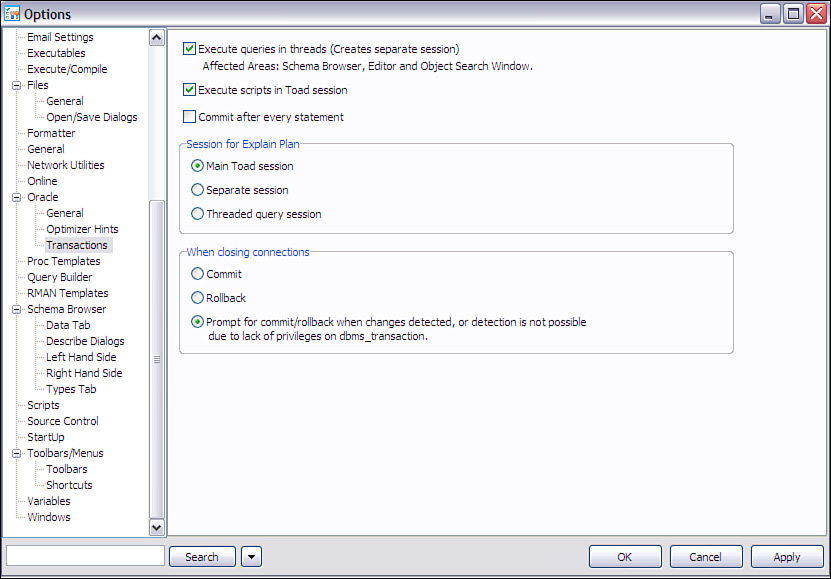
FIGURE 5.14 Toad Options Execute Queries in Threads option
Note
The Execute Queries in Threads feature should already be enabled by default with any Toad10+ installation.
Note
The Transactions panel also controls the commit/rollback features when exiting Toad, the autocommit feature (shown here as disabled) discussed ...
Get Toad for Oracle Unleashed now with the O’Reilly learning platform.
O’Reilly members experience books, live events, courses curated by job role, and more from O’Reilly and nearly 200 top publishers.

