Calculate Selected Cells
The Calculate Selected Cells feature enables you to apply the SQL aggregate functions (count/min/max/avg/sum) to the selected items in a number column. Notice in Figure 5.11 that the SAL numbers are highlighted, the Calculate Selected Cells button was pressed, and the totals appear across the bottom of the data grid.
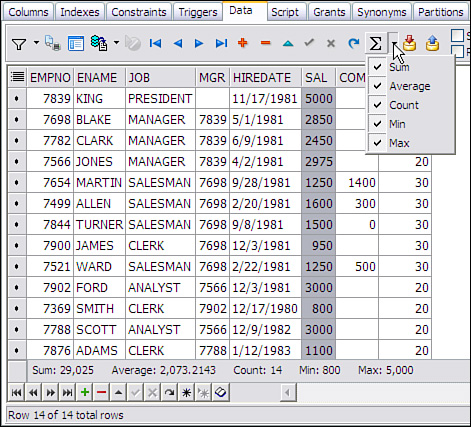
FIGURE 5.11 Calculate Selected Cells in action
The Calculate Selected Cells drop-down menu enables you to select some or all of the aggregate functions.
Get Toad for Oracle Unleashed now with the O’Reilly learning platform.
O’Reilly members experience books, live events, courses curated by job role, and more from O’Reilly and nearly 200 top publishers.

