The goal for this iteration is to implement the functionality of the File menu options: Open, Save, and Save As.
We can implement these dialogs by using the standard Tkinter widgets. However, since these are so commonly used, a specific Tkinter module called filedialog has been included in the standard Tkinter distribution.
Here's an example of a typical filedialog:
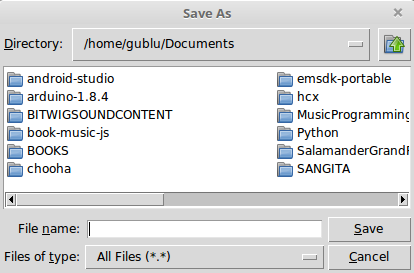
Tkinter defines the following common use cases for filedialogs:
| Functions | Description |
| askopenfile | This returns the opened file object |
| askopenfilename | This returns the filename string, not the opened file object |
| askopenfilenames | This returns ... |

