The cursor information bar is simply a small label at the bottom-right corner of the Text widget that displays the current position of the cursor, as shown in the following screenshot:
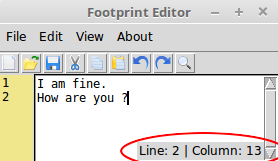
The user can choose to show/hide this info bar from the View menu (2.11.py).
Begin by creating a Label widget within the Text widget and pack it in the bottom-right corner, as follows:
cursor_info_bar = Label(content_text, text='Line: 1 | Column: 1')cursor_info_bar.pack(expand=NO, fill=None, side=RIGHT, anchor='se')
In many ways, this is similar to displaying line numbers. Here, too, the positions must be calculated after every ...

