Chapter 5
Exploring 3D Tools in Tinkercad
IN THIS CHAPTER
![]() Exploring the main 3D creation and editing tools in Tinkercad
Exploring the main 3D creation and editing tools in Tinkercad
![]() Using the 3D tools to your advantage
Using the 3D tools to your advantage
![]() Finding the tools in the Tinkercad interface
Finding the tools in the Tinkercad interface
![]() Discovering some great Tinkercad tips and tricks for 3D creating and editing
Discovering some great Tinkercad tips and tricks for 3D creating and editing
In this chapter, you find out about the great 3D tools you can use in Tinkercad to develop your 3D designs. You discover the fundamental 3D creation and editing tools that you can use on a day-to-day basis in Tinkercad. You also pick up some great tips and tricks for creating and editing along the way.
Copy and Paste
Copy and Paste are located at the top left of the Tinkercad screen in the toolbar above the ViewCube (see Figure 5-1). You can also use the usual Ctrl + C and Ctrl + V keyboard shortcuts as you would in any other application.
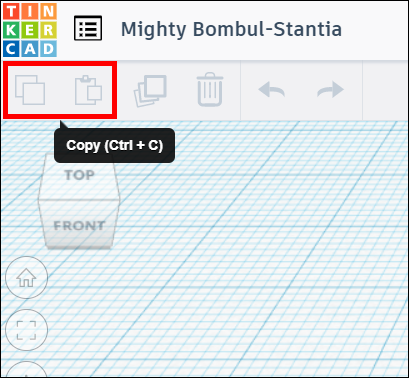
FIGURE 5-1: Copy and Paste on the Tinkercad screen.
These two extremely useful editing commands, quite simply, provide you with the ability to copy and paste any parts (or ...
Get Tinkercad For Dummies now with the O’Reilly learning platform.
O’Reilly members experience books, live events, courses curated by job role, and more from O’Reilly and nearly 200 top publishers.

