Chapter 10. Email Management
How we manage our email says a lot about how we manage our time. Most system administrators let email manage them, not the other way around. This chapter discusses dos and don’ts for managing email. I propose a better way to manage email, how to deal with the backlog you may currently have, and other email-related issues.
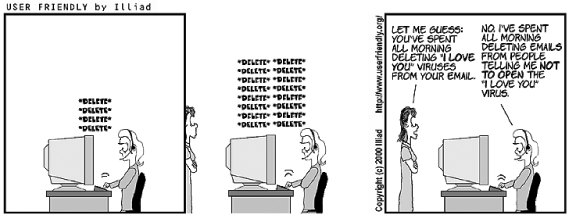 |
Managing Your Email
Your email reader is not the most effective time-management tool. Anyone who has tried to use his inbox as his to do list quickly discovers this. It works great for a day or two, then suddenly you get a flood of emails, and it all goes to hell in a handbasket. Messages are mixed with to do items, and there is no way to prioritize or keep track of things.
Therefore, my recommendation is to keep your inbox clean.
To keep your inbox clean, you need to have a plan for what you’re going to do with every email message you receive. Each possibility has to end with “delete the message,” or your inbox will start to fill up. In fact, if you don’t delete it soon, you’ll be stuck going back over old messages to figure out what to do with them. That means you’ll read each email message twice (maybe more) before acting on it—not very efficient.
When dealing with interruptions in Chapter 2, we used a system called delegate, record, do. For dealing with email, we have a few more options:
Filter
Delete unread
Read and...
Delete ...
Get Time Management for System Administrators now with the O’Reilly learning platform.
O’Reilly members experience books, live events, courses curated by job role, and more from O’Reilly and nearly 200 top publishers.

