Solving cross-origin-domain error messages in Firefox
In the previous recipe, we explained that cross-origin error messages can occur when you run Three.js applications from the filesystem. In this recipe, we showed you how to solve these kind of issues on Chrome. In this recipe, we look at how to solve these issues in another popular browser: Firefox.
How to do it...
- For Firefox, we will then need to disable the security settings directly from the browser. If you type
about:configin the URL bar, you will see the following: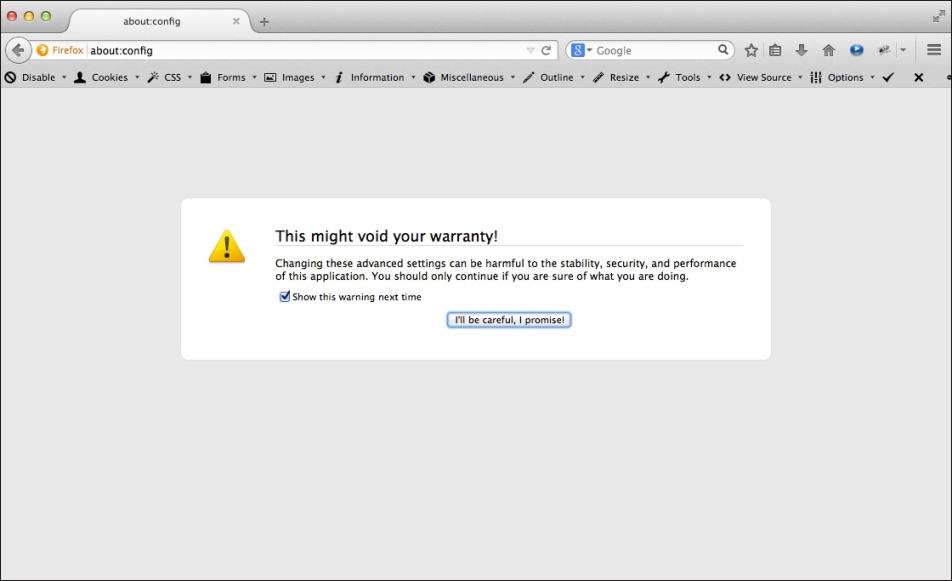
- On this screen, just click on the I'll be careful, I promise! button. This will bring you to an overview page that shows you ...
Get Three.js Cookbook now with the O’Reilly learning platform.
O’Reilly members experience books, live events, courses curated by job role, and more from O’Reilly and nearly 200 top publishers.

