Solving cross-origin-domain error messages in Chrome
When you are developing Three.js applications, the simplest way of testing your application is to just open the file in your browser. For a lot of scenarios, this will work, until you start loading textures and models. If you try to do this, you'll be presented with an error that looks something like this:
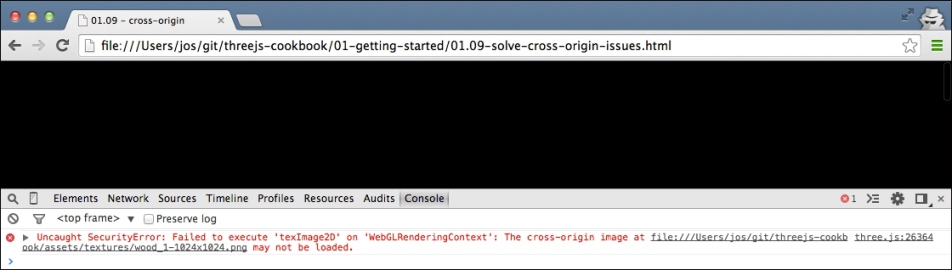
This error, which you can easily reproduce yourself by just dragging 01.09-solve-cross-origin-issues.html to your browser, will have the terms cross-origin or SecurityError in its message. What this error means is that the browsers prevents the current page loading a resource from a different ...
Get Three.js Cookbook now with the O’Reilly learning platform.
O’Reilly members experience books, live events, courses curated by job role, and more from O’Reilly and nearly 200 top publishers.

